Google Analytics is an essential tool for setting up and optimizing display advertising campaigns. By creating an account and adding tracking code to your website, you can gain valuable insights into user behavior, traffic sources, and conversion rates. This data enables advertisers to refine their strategies, enhance audience targeting, and ultimately improve their return on investment.
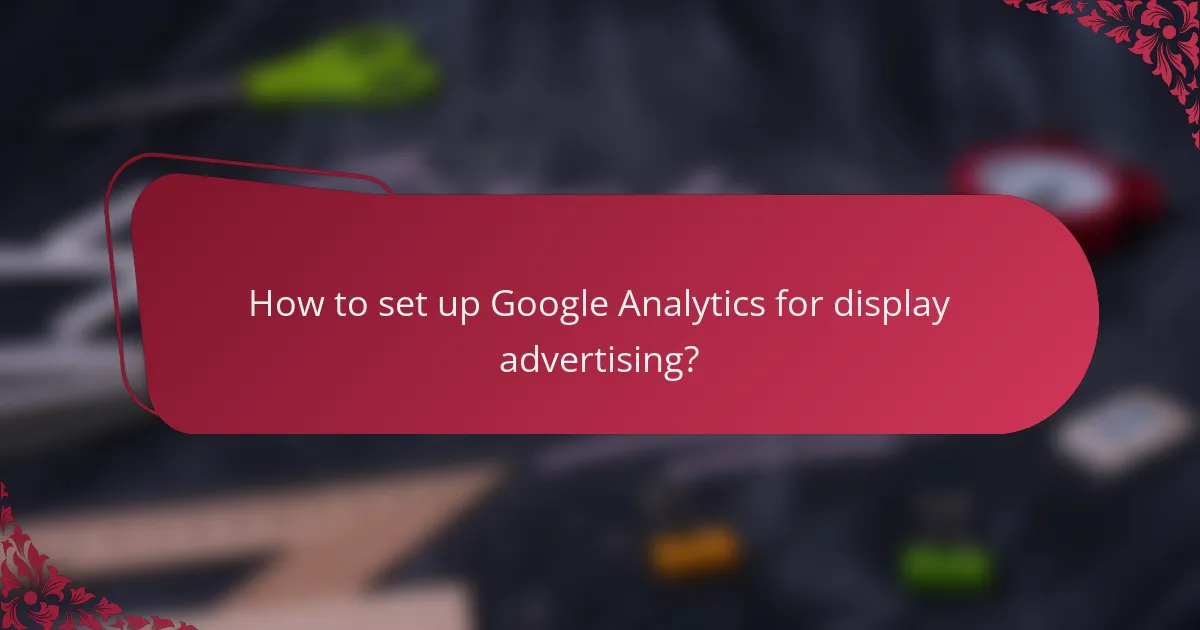
How to set up Google Analytics for display advertising?
Setting up Google Analytics for display advertising involves creating an account, adding tracking code to your website, and configuring settings to track ad performance. This setup allows you to gain insights into user behavior and optimize your advertising strategies effectively.
Step-by-step installation guide
Begin by creating a Google Analytics account if you don’t have one. Navigate to the Google Analytics website, sign in with your Google account, and follow the prompts to set up a new property for your website.
Once your property is created, you will receive a tracking ID and a piece of JavaScript code. This code needs to be added to every page of your website, ideally just before the closing tag. If you’re using a content management system like WordPress, you can use plugins to simplify this process.
Configuring goals and conversions
Goals in Google Analytics help you measure the effectiveness of your display advertising. To set up goals, go to the Admin section, select the appropriate view, and click on “Goals.” You can create different types of goals, such as destination goals for completed purchases or event goals for specific actions like video views.
It’s crucial to define what constitutes a conversion for your business. For example, if your goal is to increase newsletter sign-ups, ensure that the goal is set to track this specific action accurately. Regularly review and adjust your goals based on performance data.
Linking Google Ads with Google Analytics
Linking Google Ads with Google Analytics allows for a seamless flow of data between the two platforms, enhancing your advertising insights. To link them, go to the Admin section in Google Analytics, select “Google Ads Linking,” and follow the prompts to connect your accounts.
Once linked, you can import Google Analytics goals into Google Ads, allowing you to optimize your campaigns based on actual user behavior. This integration provides valuable data on how users interact with your ads and website, helping you refine your advertising strategies over time.
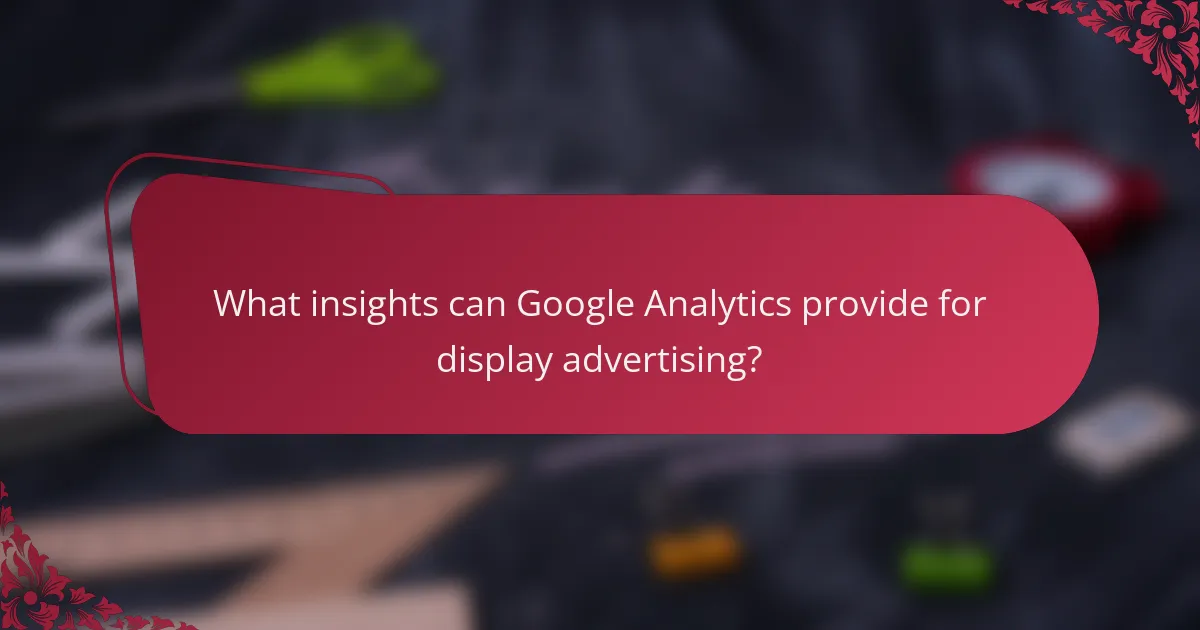
What insights can Google Analytics provide for display advertising?
Google Analytics offers valuable insights for display advertising by tracking user interactions, traffic sources, and conversion rates. These insights help advertisers optimize campaigns, understand audience behavior, and improve return on investment.
User engagement metrics
User engagement metrics measure how effectively display ads capture audience attention. Key metrics include click-through rates (CTR), average session duration, and bounce rates. High CTR indicates that ads resonate well with viewers, while low bounce rates suggest users are exploring the site further.
To enhance engagement, focus on creating compelling ad content and targeting the right audience segments. Regularly review these metrics to identify trends and adjust strategies accordingly.
Traffic source analysis
Traffic source analysis reveals where visitors come from, helping advertisers understand which channels drive the most traffic. Google Analytics categorizes traffic into direct, organic, referral, and paid sources, allowing for a comprehensive view of performance.
By analyzing traffic sources, advertisers can allocate budgets more effectively. For example, if display ads from a specific network yield higher conversions, consider increasing investment in that channel while reducing spend on underperforming sources.
Conversion tracking
Conversion tracking measures the effectiveness of display advertising in achieving desired actions, such as purchases or sign-ups. Setting up goals in Google Analytics allows advertisers to monitor these conversions and assess campaign success.
To improve conversion rates, regularly analyze the conversion paths and identify any drop-off points. A/B testing different ad creatives or landing pages can also provide insights into what drives higher conversions.

How to optimize display advertising campaigns using Google Analytics?
To optimize display advertising campaigns using Google Analytics, focus on analyzing performance data to make informed adjustments. This involves understanding audience behavior, refining ad placements, and testing different ad variations to improve overall effectiveness.
Analyzing audience demographics
Understanding audience demographics is crucial for tailoring display advertising campaigns. Google Analytics provides insights into age, gender, interests, and geographic location, allowing advertisers to target specific segments effectively.
Utilize this data to create personalized ads that resonate with your audience. For example, if analytics show a high engagement rate among users aged 25-34, consider focusing more budget on ads targeting this demographic.
Adjusting ad placements based on performance
Regularly review the performance of ad placements to maximize return on investment. Google Analytics allows you to track which placements yield the highest click-through rates (CTR) and conversions.
Consider reallocating budget to higher-performing placements while reducing spend on underperforming ones. A common strategy is to focus on placements that achieve a CTR above 1% and a conversion rate of at least 2%.
Utilizing A/B testing for ads
A/B testing is an effective method for optimizing display ads by comparing two versions of an ad to see which performs better. Google Analytics can help track metrics such as CTR and conversion rates for each version.
When conducting A/B tests, ensure that you test one variable at a time, such as ad copy or images, to accurately assess what drives performance. Aim for a sample size that allows for statistically significant results, typically in the low hundreds of impressions for each variant.
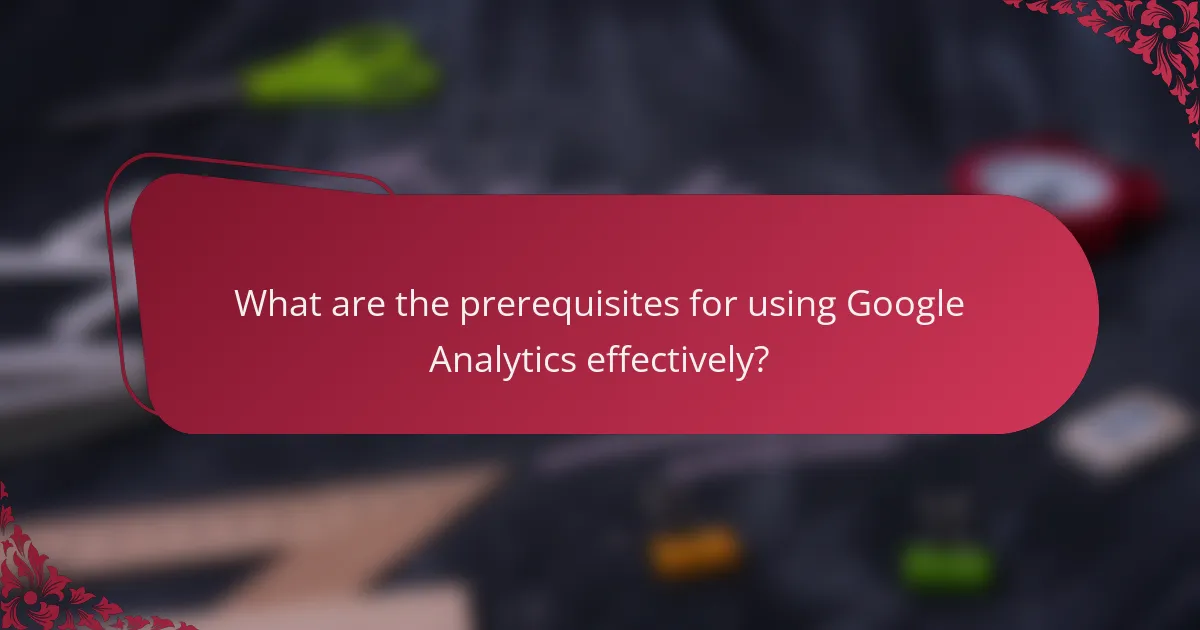
What are the prerequisites for using Google Analytics effectively?
To use Google Analytics effectively, you need a Google account, a website or app to track, and a basic understanding of web analytics concepts. Familiarity with tracking codes and data interpretation will enhance your ability to derive insights from the platform.
Understanding tracking codes
Tracking codes are snippets of JavaScript that you place on your website or app to collect data about user interactions. Each property in Google Analytics has a unique tracking ID that must be included in the code to ensure accurate data collection.
When implementing tracking codes, ensure they are placed in the header section of your web pages for optimal performance. This allows data to be sent to Google Analytics as soon as a user visits the page, minimizing the risk of losing valuable information.
Setting up a Google Analytics account
To set up a Google Analytics account, visit the Google Analytics website and sign in with your Google account. Follow the prompts to create a new property, where you will input your website or app details and select the appropriate data sharing settings.
Once your property is created, you will receive the tracking code to implement on your site. Ensure that you verify the installation by checking real-time data in your Google Analytics dashboard, confirming that data is being collected correctly.
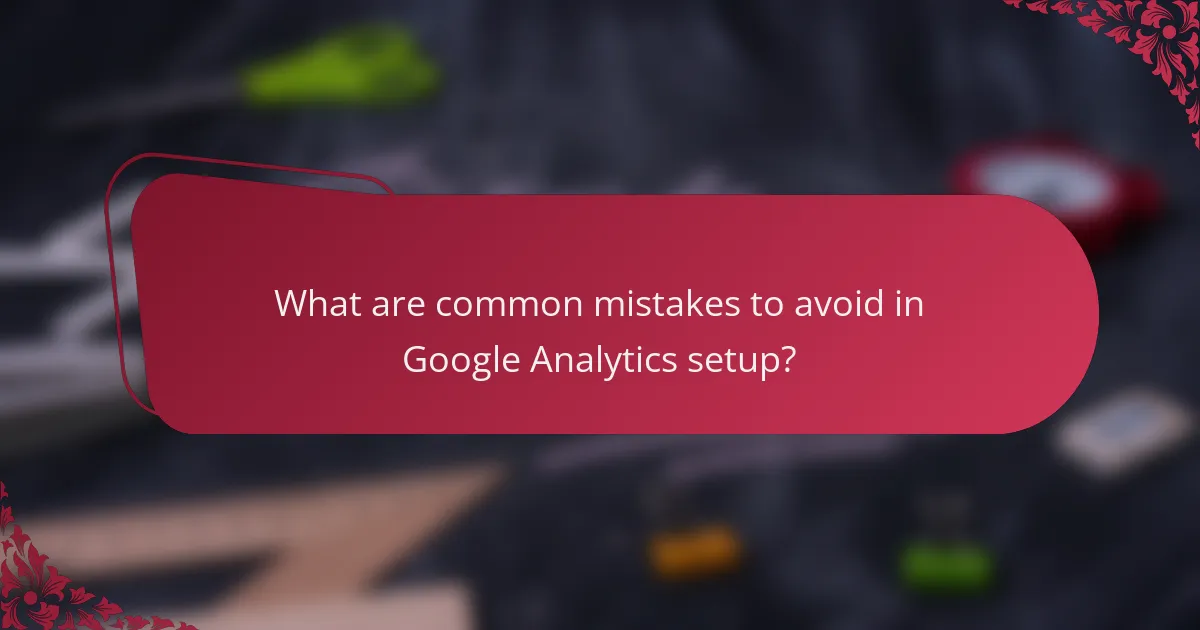
What are common mistakes to avoid in Google Analytics setup?
Common mistakes in Google Analytics setup can lead to inaccurate data and ineffective marketing strategies. Key errors include overlooking essential data filters and failing to establish clear goals, both of which can skew insights and hinder performance tracking.
Ignoring data filters
Data filters in Google Analytics help refine the data you collect, ensuring that only relevant information is included in your reports. Ignoring these filters can result in inflated traffic numbers and misleading metrics, making it difficult to assess true performance.
To avoid this mistake, set up filters to exclude internal traffic, spam referrals, and irrelevant data. For instance, you might want to filter out visits from your company’s IP address to get a clearer picture of customer behavior.
Neglecting to set up goals
Setting up goals in Google Analytics is crucial for measuring the success of your website and marketing efforts. Neglecting this step means you miss out on tracking conversions and user engagement, which are vital for optimizing your strategies.
Define specific goals based on your business objectives, such as completing a purchase, signing up for a newsletter, or downloading a resource. Regularly review these goals to ensure they align with your evolving business needs and adjust them as necessary for better insights.
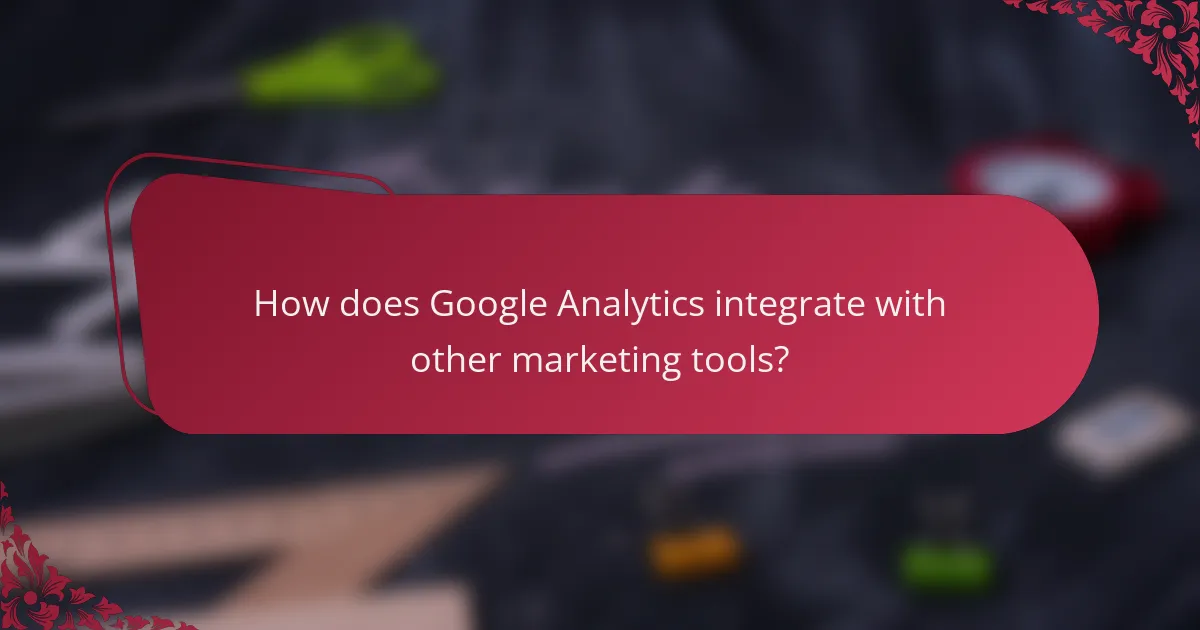
How does Google Analytics integrate with other marketing tools?
Google Analytics seamlessly integrates with various marketing tools to enhance data analysis and campaign effectiveness. This integration allows marketers to track user behavior across platforms, optimize advertising efforts, and gain comprehensive insights into their audience.
Integration with Google Ads
Google Analytics connects with Google Ads to provide detailed insights into ad performance and user interactions. By linking these two platforms, marketers can track conversions and understand how users engage with ads after clicking through to the website.
To set up this integration, ensure that your Google Ads account is linked to your Google Analytics property. This allows you to import Google Ads metrics directly into Analytics, enabling better analysis of campaign performance and return on investment (ROI).
Utilize the data from Google Analytics to refine your Google Ads campaigns. For instance, you can identify high-performing keywords and adjust your bidding strategy accordingly. Regularly review metrics such as click-through rates and conversion rates to optimize your advertising spend.

